How do I connect an Exchange wallet as a withdrawal method?
To use an Exchange wallet as a withdrawal method, you will need to configure this withdrawal method in the Settings of the “Withdrawal Rules" section.
- Open the section “Withdrawal Rules“ open the ”Exchange Settings"
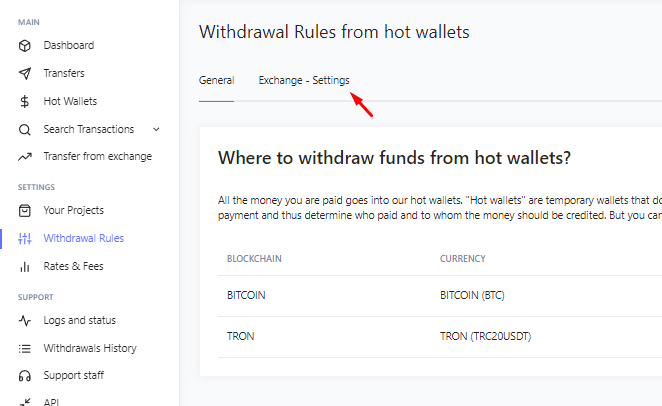
- In the selected section, click on the “Connect” button
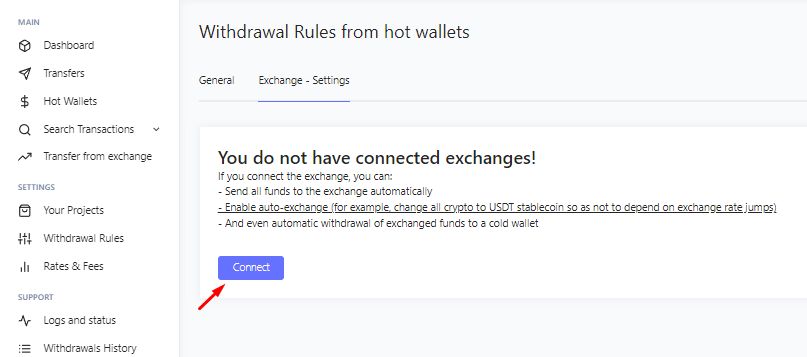
- Fill in the required fields “ACCESS_KEY“,”SECRET_KEY" and click “Connect”For more information how to get private keys, see the section: How to get “ACCESS_KEY” and “SECRET_KEY” on HTX
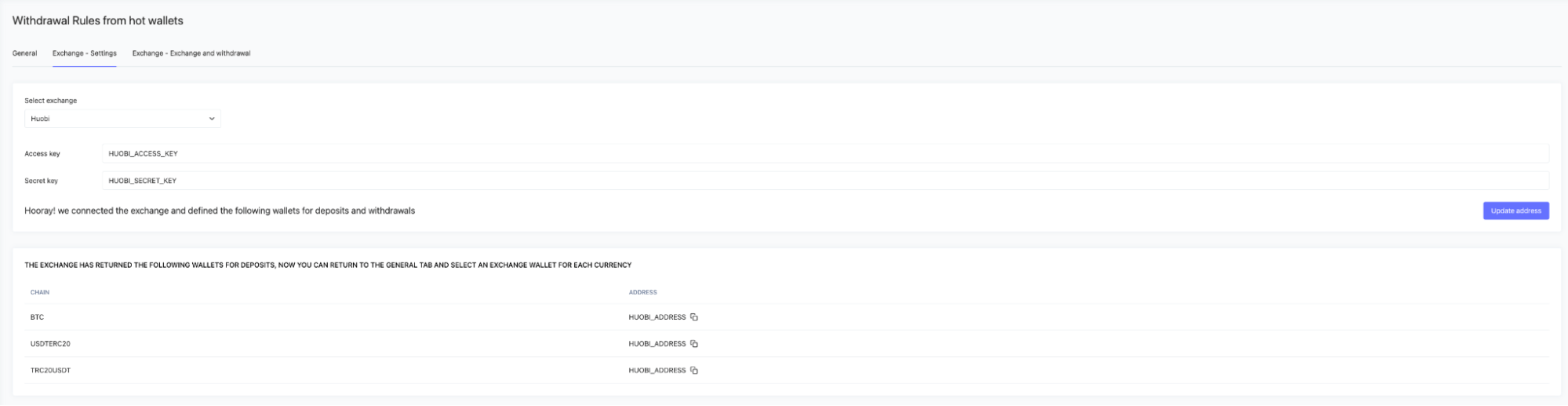 After connecting the Exchange as a withdrawal method, you will be able to display your Exchange wallets.
After connecting the Exchange as a withdrawal method, you will be able to display your Exchange wallets.
To add them as a withdrawal method, you need to:
- Go to the “General” tab and select BTC/TRON
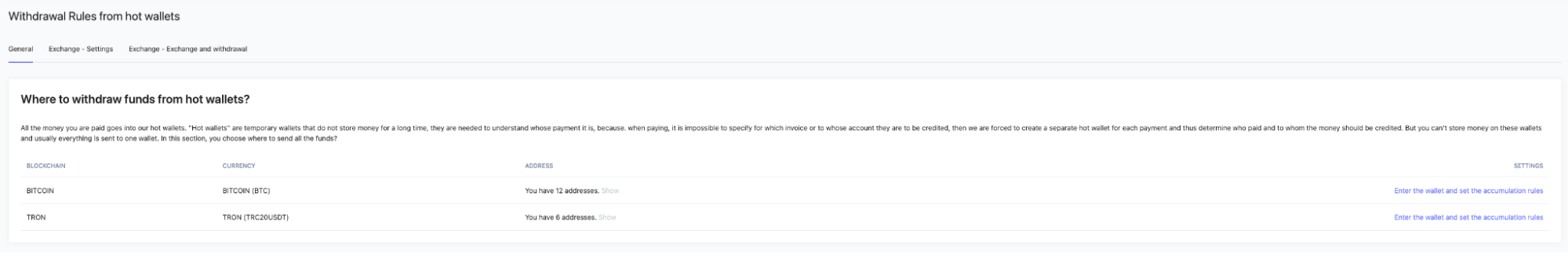
- In the “Send everything to” field, choose an option with an Exchange wallet and Save the selection using the “Save” button
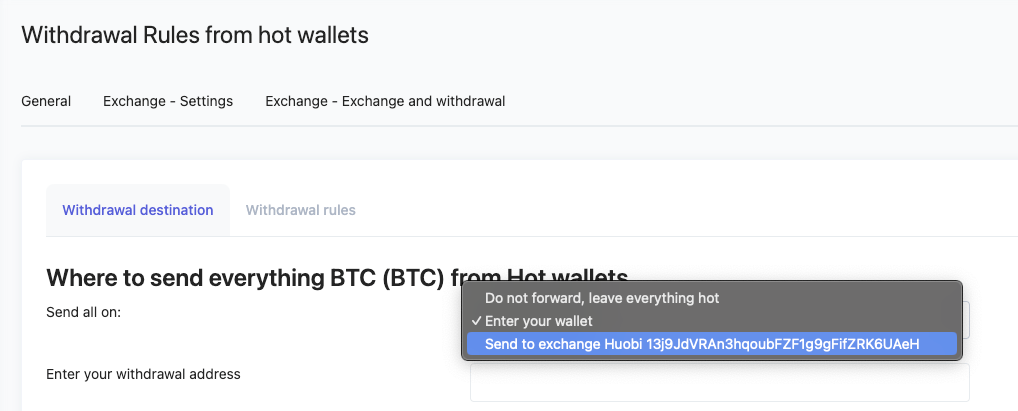
Ready! Exchange wallets are saved as a way to withdraw your funds.
How do I get “ACCESS_KEY” and “SECRET_KEY” on HTX?
To obtain the “Access Keys", follow these steps:
Step 1 - log in to the HTX Exchange (https://www.huobi.com)
Step 2 - click the "Account” icon in the drop-down menu, select "API Management”
Step 3 - fill in the required fields “Notes”, “Permission settings”, “IP address” and click the “Confirm” button
**Notice!**It is necessary to select the “Withdraw” and “Trade” items, in the “Available withdrawal address settings” field select the “All” item
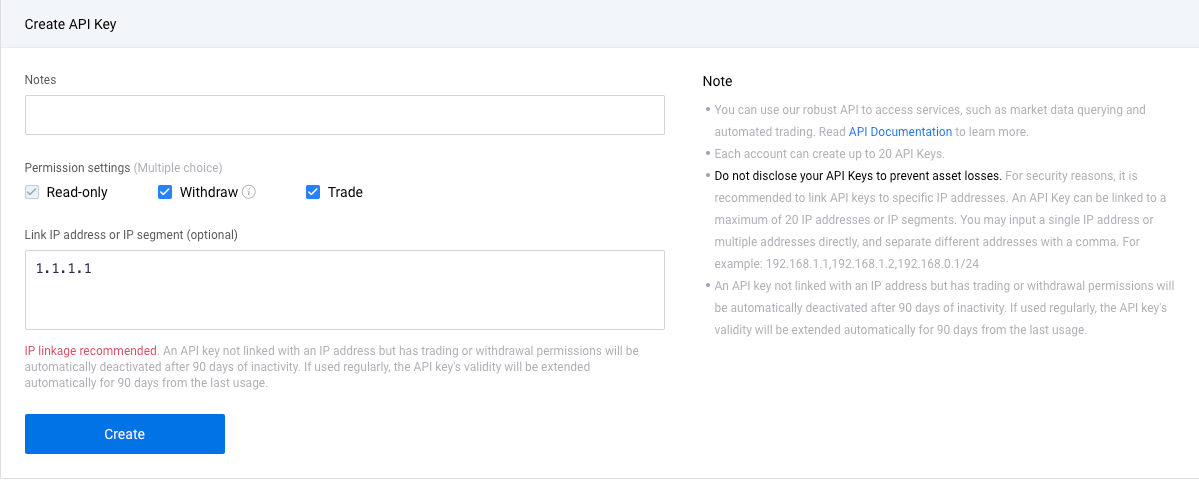
Step 4 - confirm the “Possible risks” in the pop up window and click the “I understand” button
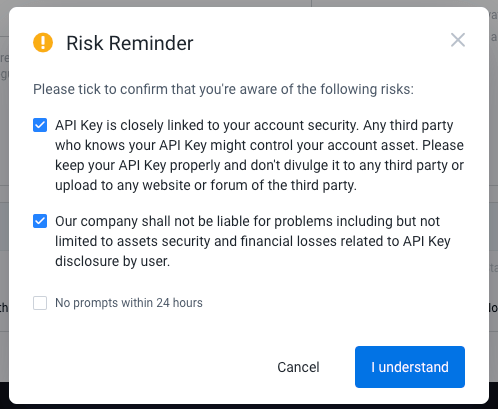
Step 5 - enter the confirmation code sent to your e-mail and confirm it by clicking on the “Confirm” button
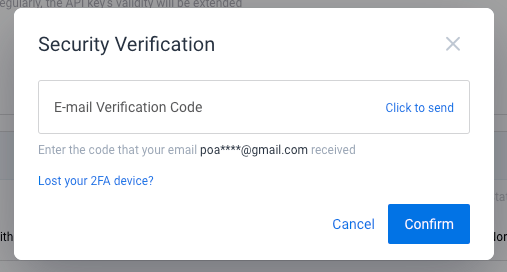
Step 6 - copy the values of “Access Key” and “Secret Key” and fill them in DV.NET
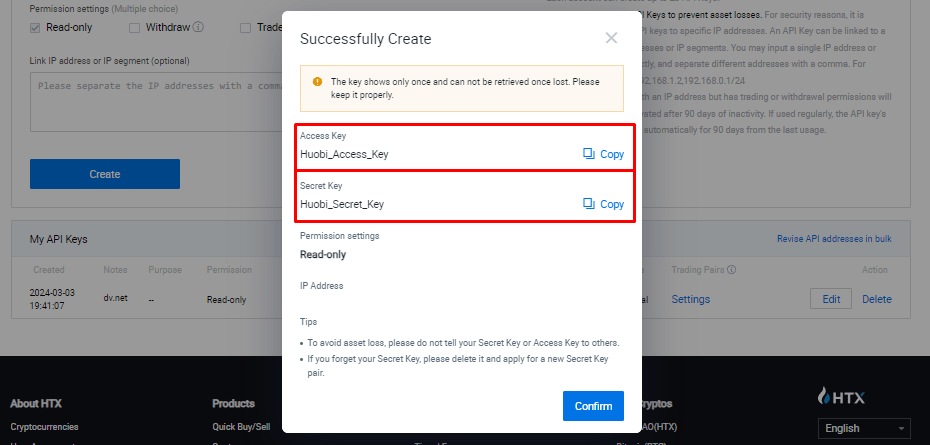
You can read more about the instructions on the HUOBIwebsite.
How do I withdraw funds from HTC to a Cold Wallet?
With the help of DV.NET the functionality of withdrawing funds to the Exchange and further transferring these funds to a Cold Wallet is available to you.
To do this, you will need to connect the Exchange as a way to withdraw funds and add a wallet to the Whitelist on HTX, detailed instructions are described in the paragraph “How do I connect an Exchange wallet as a withdrawal method?”
Step 1: In the “Assets” drop-down list, select “My assets”
Step 2: In the “Assets Overview”, click on the “Withdraw” button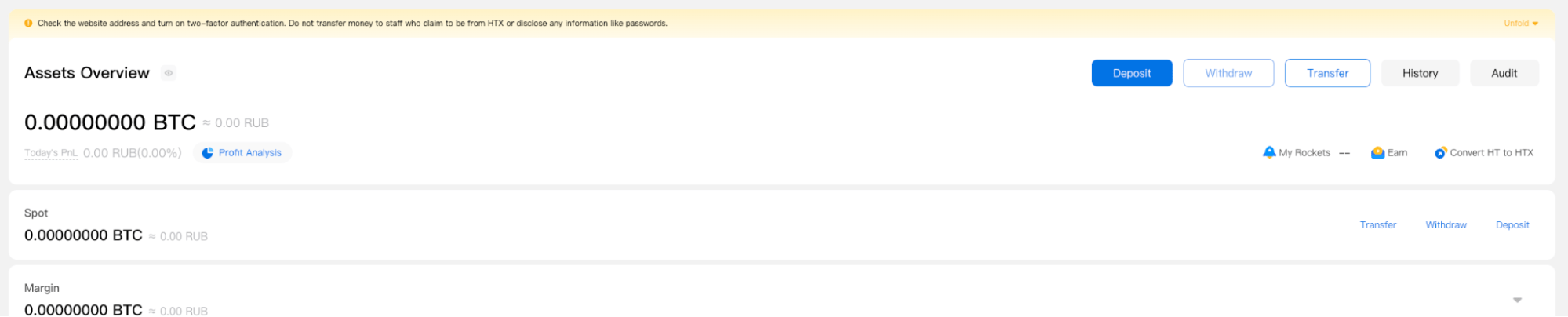
Step 3: On the page that appears in block No. 2 “Withdrawal Details” above the address entry field, click on the “Withdrawal Address” button
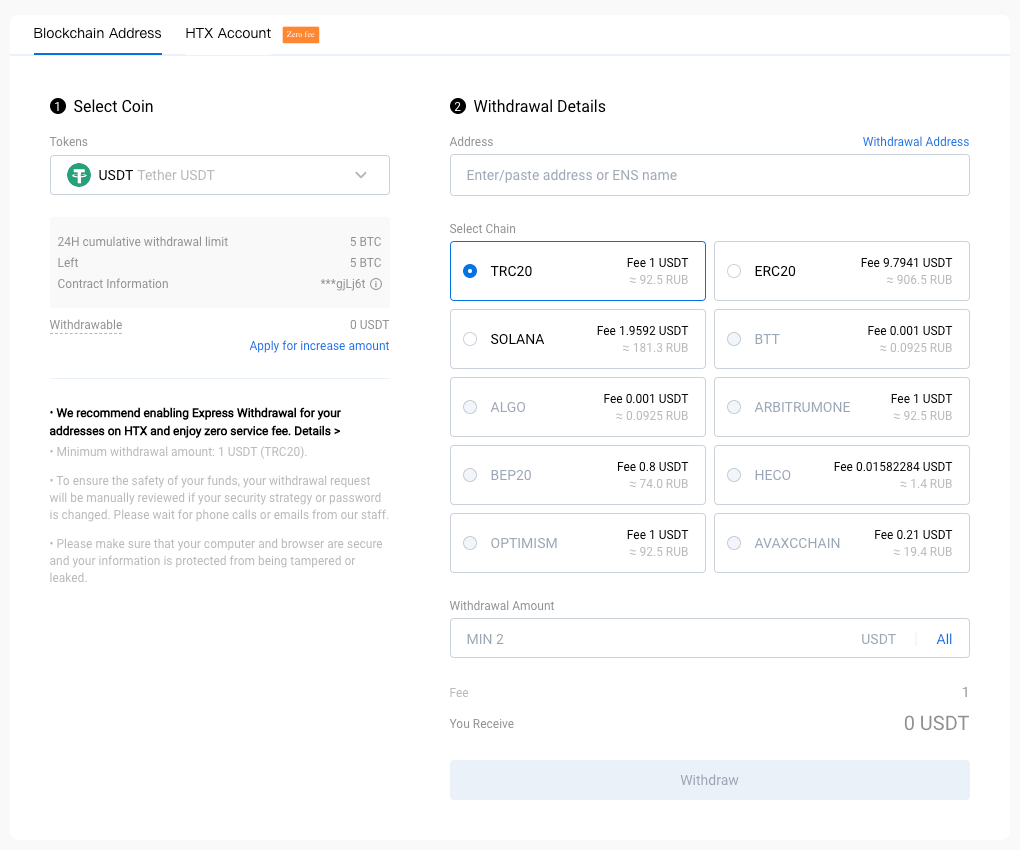
Step 4: Select a Coin, a Network and fill in the Wallet to which you would like to withdraw funds
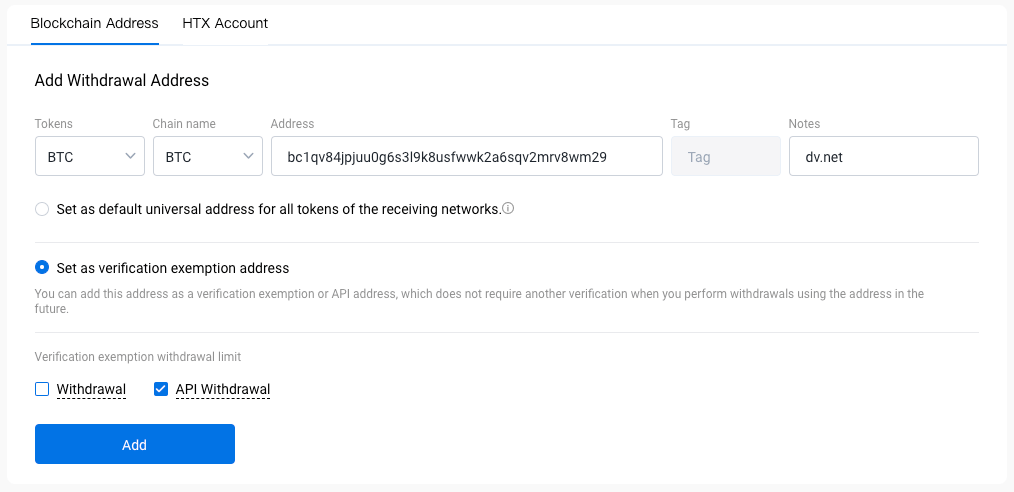
Step 5: Select “Set as verification exemption address" if you use an Exchange wallet to withdraw funds, then you can select “Set as default universal address for all tokens of the receiving networks”
Notice! Select the check mark in the “API Withdrawals”
And click the “Add” button
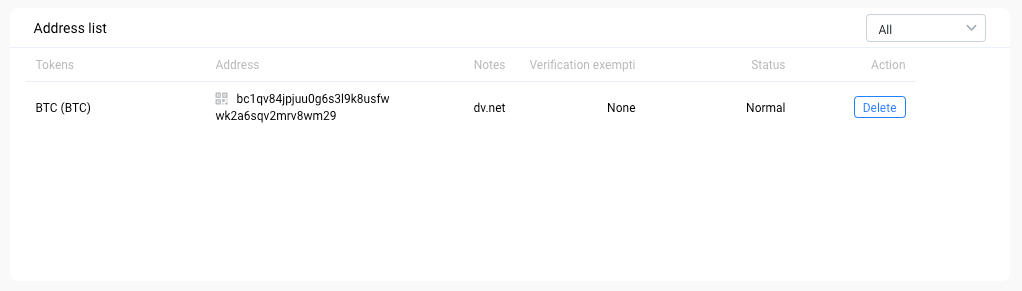
Ready! You have added a wallet for the funds withdrawal from the exchange. Now your API funds will be automatically withdrawn from ВМ.NET to the SPEECH and then to the Cold Wallet.
