How to use your Personal Account
Desktop.
This is a space that contains general and summary information about your account.
You can track it here:
- Total balance for Hot wallets in BTC/TRON;
- System monitoring and errors;
- Processing balance and current amount of resources;
- Saving and Exchange when burning Energy and Bandwidth;
- Summary of Deposits by day;
- Replenishment transactions for Hot wallets.
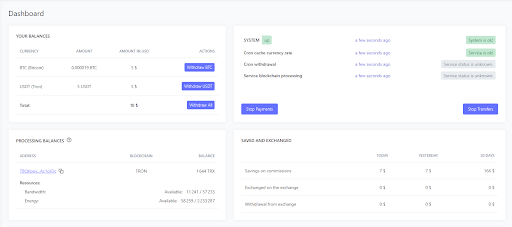
For the most effective method of withdrawing resources, you must use a method such as Stake.
At the moment, the current method is Stake 2.0
In this situation, the Store owner will significantly save on fees for transferring tokens from Hot Wallets to Personal Wallets/Exchange Wallets.
Using the Stake method, the user accumulates Energy and Bandwidth daily by “freezing” his TRX, thanks to this during the transfer amounts from wallet to wallet, you can burn Energy and save on commissions.
We recommend using TronLink for staking.
Processing wallet.
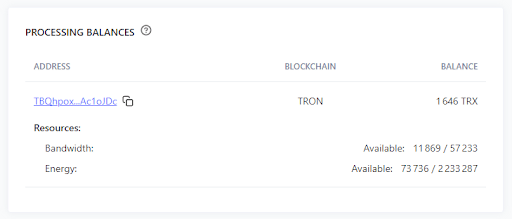
You can use either Our Processing Wallet or your own, which We will connect to your account.
To do this, the best solution would be to contact your personal manager, or contact Support
We will send: Wallet, Mnemonic phrase and you will be able to use TronLink to “freeze” TRX
Several methods are used to withdraw funds from the Hot Wallet to Personal Wallets/Exchange Wallets:
- Delegate is a method in which a certain amount of TRX was “staked”, and the resulting Energy and Bandwidth are spent on paying commissions for transfers from the Hot wallet to your withdrawal wallet (this can be your Cold wallet or the Exchange wallet)< /p>
- Regular is a method where you will need to burn TRX to pay fees.
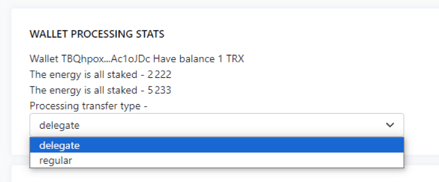
Your projects.
In this section, you can create Stores, monitor the number of payments, their amount and change settings for each of them.
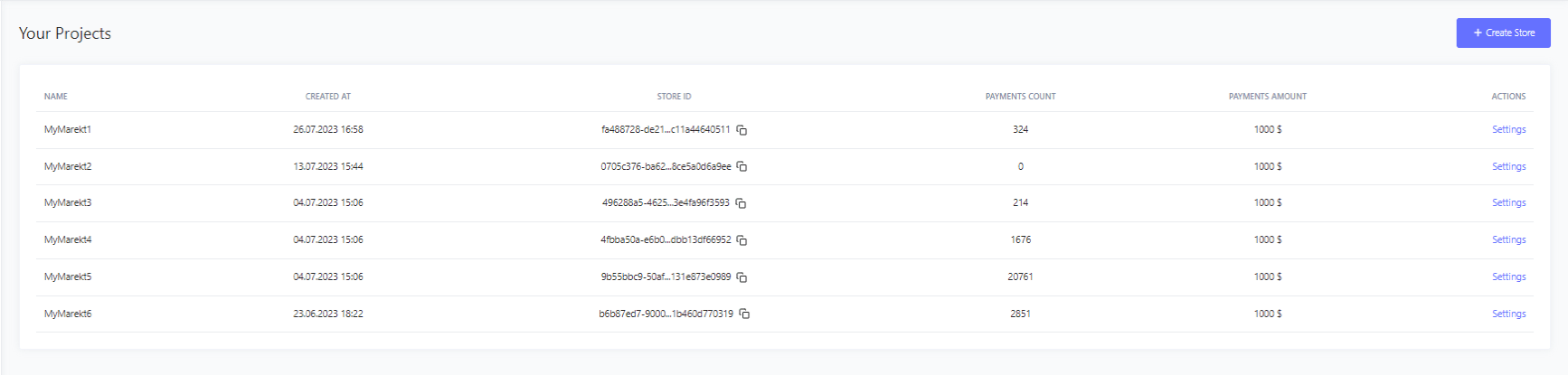
In the “Settings” section you can edit:
- Invoice validity period;
- Freeze time for invoice address;
- Activation of the actual rate upon payment;
- Editing Store Status;
- Ability to use Permanent addresses for payments.
In advanced settings, you can configure API keys, manage Webhook and the ability to use the return URL when making a payment by invoice
Hot wallets.
To pay for services, a separate Hot Wallet is created on your Merchant for each user, which is located in the Hot Wallets tab: You can view the transaction history for each wallet that was used for payment.
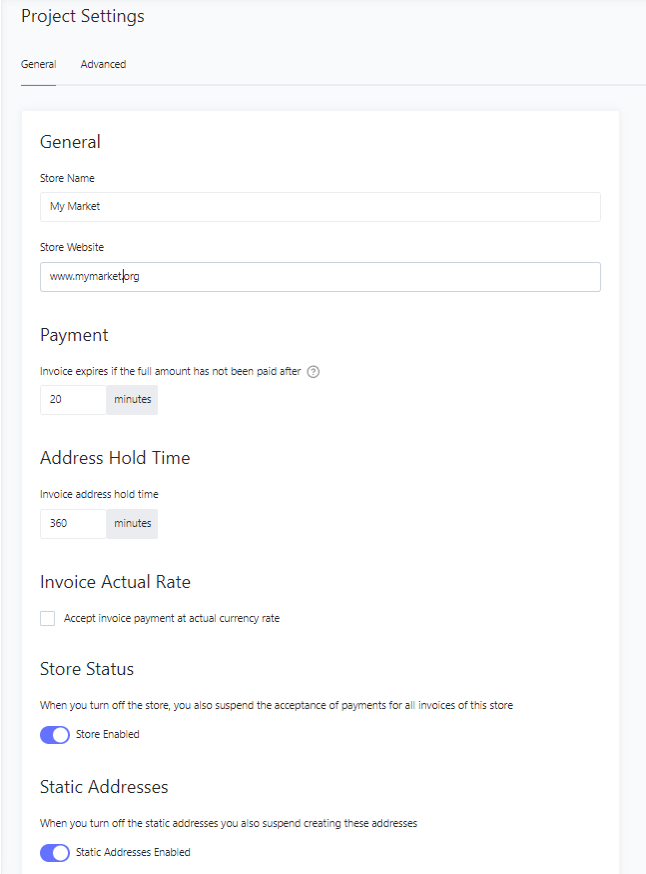
To activate Hot Wallets, you must have at least 1 TRX on your balance, so the best solution would be to keep a certain amount in the Processing Wallet account to activate them.
Output rules.
This section is used to withdraw funds from Hot wallets - to your cold wallet, or Exchange account.
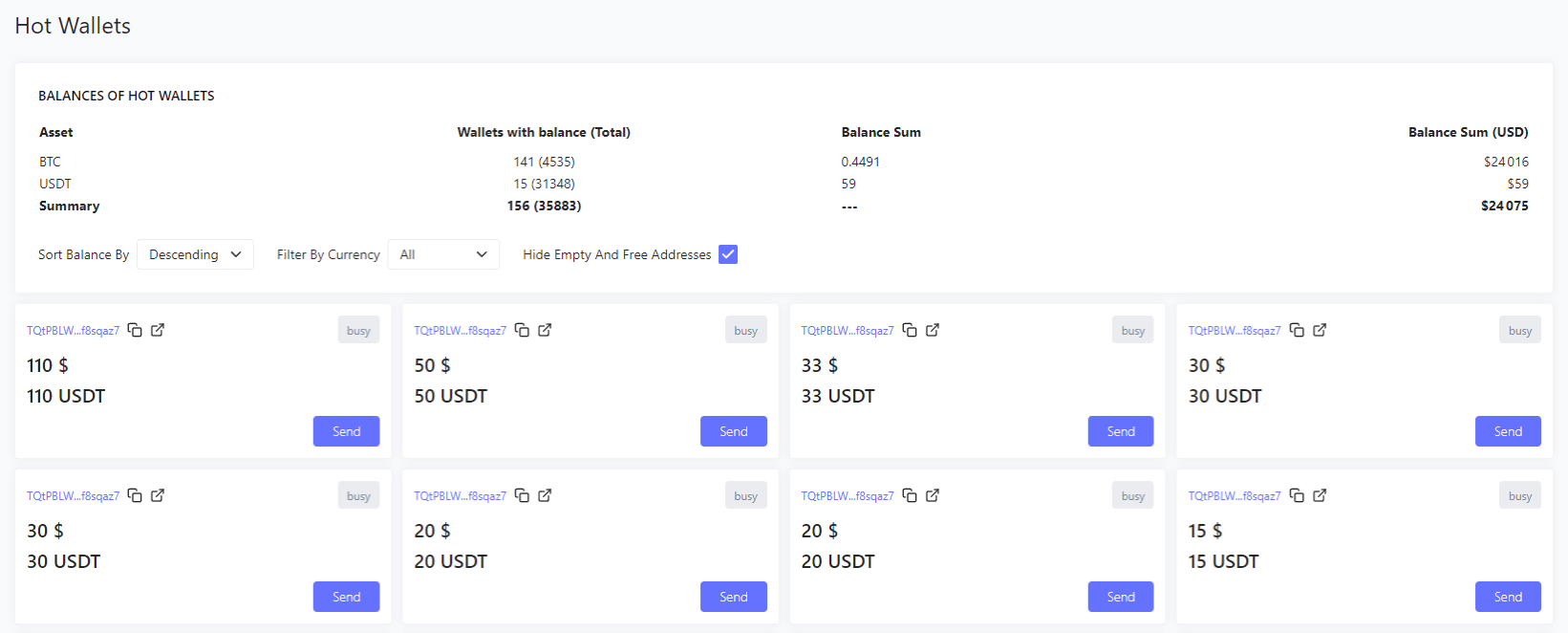
In the Withdrawal Rules section, you can specify your wallets to which all received funds will be transferred. Inside each wallet in the BTC/TRON systems it is possible to select a method of transferring funds, such as:
- Forward as soon as funds are received;
- Forward manually;
- Forward by accumulation of def. amounts;
- Forward according to schedule.
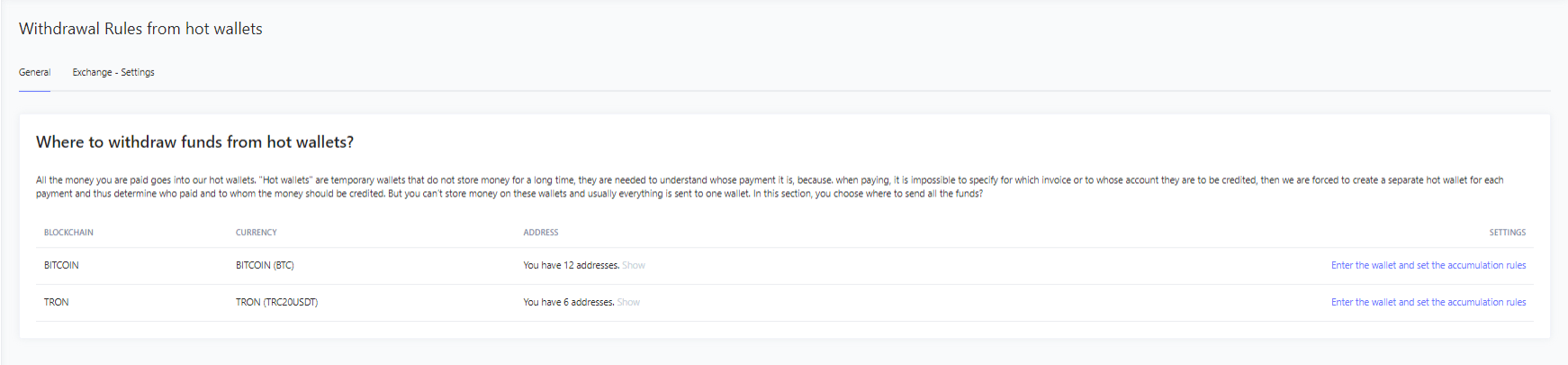
To withdraw funds from Hot wallets to your cold wallet, or Exchange account, you must complete the following steps:
- Replenish your TRX processing wallet and stake them to receive Energy and Bandwidth (more details in Desktop)
- Select the Delegate/Regular method for making transfer transactions (for more details, see Processing wallet)
- Indicate BTC/TRON wallets and the method of withdrawing funds to them (more details in paragraph Withdrawal Rules)
After completing the above steps, you should have no questions about withdrawing funds.
